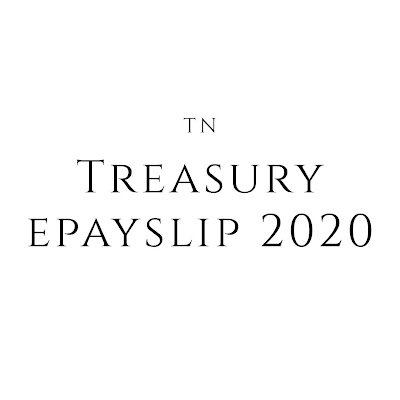What You will Get in This Article?
About TN ECS Status Search or TN Treasury ePayslip
Some highlighted points about TN Treasury ePayslip
|
Name of the Service
|
Tamil Nadu ECS or TN Treasury ePayslip
|
|
Launched By
|
Department of Treasuries and Accounts (DTA) and the Government of Tamil Nadu
|
|
Beneficiaries
|
Government Employees
|
|
Purpose
|
Provide Digital Payment
|
|
Official Website
|
Login Procedure of TN ECS or TN Treasury ePayslip
ECS Status of Government Employees
Check DDO Token-wise Report of TN Treasury ePayslip
Online Procedure to Get TN Treasury ePayslip
If you want to get the TN Treasury ePayslip through the online procedure then do follow the below steps:
- First of all, visit the official website of the TN Treasury ePayslip 2020.
- Now, the homepage will appear on your screen.
- After that go to the “useful links” section on the homepage.

- After that, a new page will appear on the screen.
- Now, select the “e-Payroll” option from the web page and then select “click here for e-Payslip”.

- Now, enter the EmpCode/ Suffix and Date of Birth.

- At last, click on the “login” option and get your e-payslip after that.
Frequently Asked Questions (FAQs)
Whether the claims of the retired Self Drawing Officers to be presented compulsorily through Bank?
Not necessary. The retired self drawing officer can prefer his claim through the Tamil Nadu Treasury Code 70 Register of the office in which he last served. Presenting his claims through bank is an alternate option in the event of the retired self drawing officer residing in far off place or he could not appear in person.
Whether encashment of Unearned Leave on Private Affairs is taxable at the time of retirement?
Yes.
If you have any query regarding the TN Treasury ePayslip 2020 or TN ECS Status 2020, then do ask us by commenting on the comment section below.
Abhijit Das is professionally a Teacher; who always attracted towards blogging and launched this blog to provide information regarding the government schemes and scholarships. You can easily connect with him through social media @abhijitvwdas